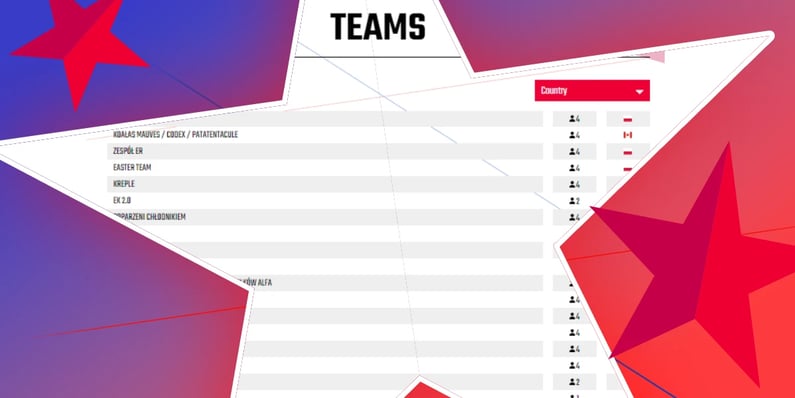
New ER Champ features
We recently launched the new ER Champ website and informed you that we are still working on new features. And now is the time to sum up the latest changes!
Mandatory acceptance of the regulations
Joining the game has changed slightly. Each team captain must accept the ER Champ regulations before playing. Each member of his team must then take the same step. Without this, the game will not be possible.
User profile
We have added the possibility to extend your profile. Now everyone can add a description, link to a website or social media and a profile picture. Hopefully this will allow you to get to know better the individuals with whom you share a passion for puzzles and ER Champ.
Team profile
Is the option to personalize your user profile not enough? We think so too! Now you can also pimp your team profile. The team’s captain can add a team photo as its profile picture, write a team description, and add a link to the team's blog or website.
The option to browse teams
Why add the option to spice up your profiles if there was no way to show them off? From now on, you can browse the profiles of other teams and get to know the players from around the world with whom you will compete for the title of Champions.
New subpages of games
We have created separate subpages for each ER Champ game. These focused, dedicated subpages will give you a good overview of the particular game’s details, such as the year, stage, number of players who took part and description of the plot. This update is now live for all past and future stages. We also included a new page covering all information on how to play ER Champ, especially recommended for new users, which can be found in the Games tab.
Backspace arrow
The previous system of navigating through our games was not very convenient for some of you, so we decided to improve it a bit. Therefore, we have added a backspace arrow, which is used to exit a given view when it is not possible to turn left or right, e.g. when zooming in on a given area of the game.
 A view of the game with a new undo arrow
A view of the game with a new undo arrow Game view with open input
Game view with open input